Yes, you can change your Peloton username at any time. However, you must wait at least 30 days between changes. This is to prevent users from changing their usernames frequently and to protect the integrity of the leaderboard.
Can Your Peloton Username Be Changed? Yes, You Can!
Certainly, you have the flexibility to modify your Peloton username at any time and with frequency. Adjusting your username won’t have any adverse effects on your history or your progress on the leaderboard. Nevertheless, it’s important to note that altering your user name might result in losing followers, especially if you have a strong presence on the leaderboard.
Nevertheless, altering your username can often be a positive choice. It can bring a refreshing feeling and serve as a new beginning, especially during your rides or runs. Let’s explore the steps for making this change:
You might also like: How to Stack Peloton Classes on a Peloton Bike? [Simple Guide]
Requirements For Altering My Peloton Username
Your new Peloton user name must meet the following requirements:
- It must be unique and not already in use by another Peloton user.
- It must be between 3 and 15 characters long.
- It can only contain letters, numbers, special characters (#, @, etc.), and underscores.
- It cannot contain any symbols or spaces.
How Do I Change my Peloton Username?
There are two ways to change your Peloton username:
Online:
- Log in to your Peloton account under “My Account” on the Peloton website.
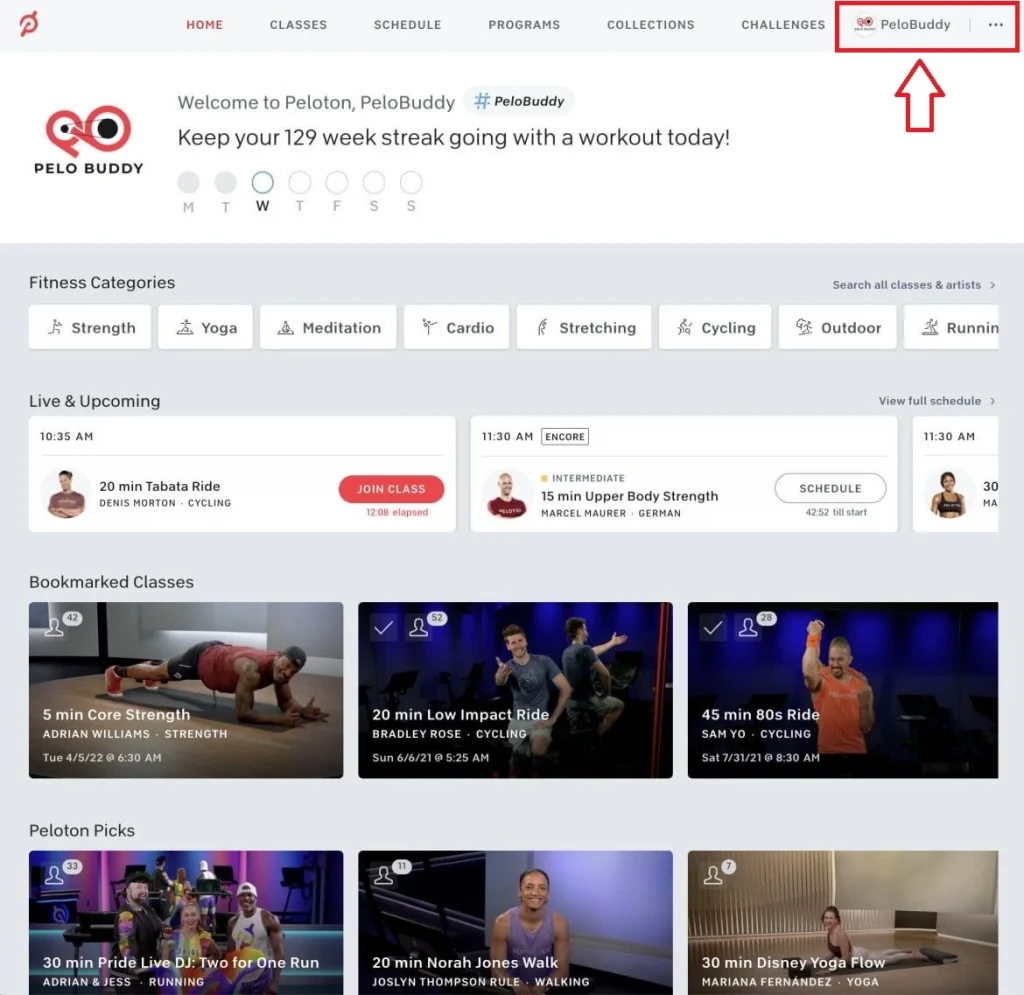
- Click on your profile picture in the top-right corner of the screen.
- Select Edit Profile.
- Under Username, enter your new username.
- Click Save.
On your Peloton bike or tread:
- On the home screen, tap your profile picture in the bottom left corner of the screen.
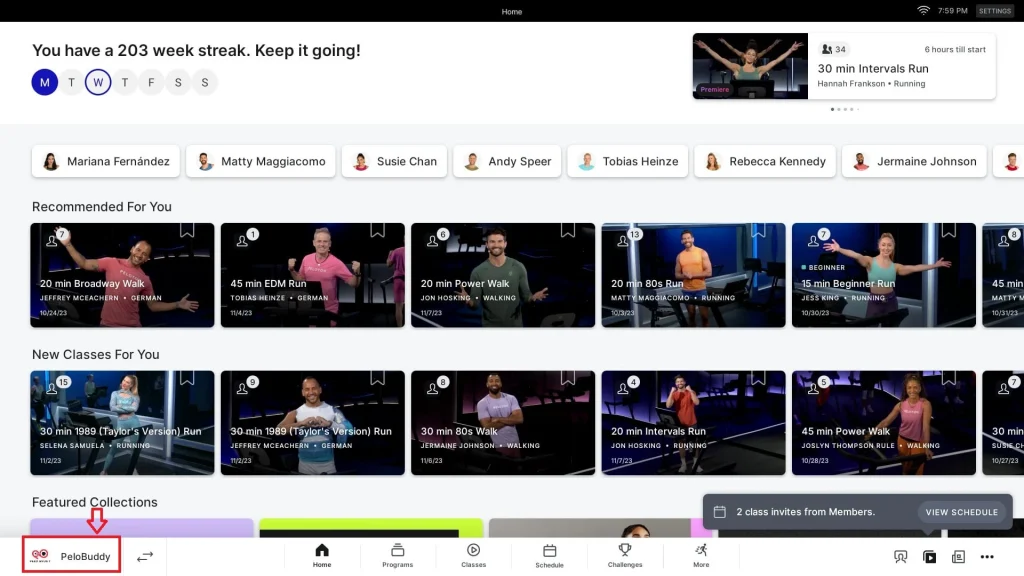
- Select My Account.
- Tap Username and enter your new username.
- Tap Save.
How To Choose Peloton Username?
Here are a few tips for choosing a good Peloton username:
- Choose a username that is unique and easy to remember. This will make it easier for other riders to find you on the leaderboard and in the community.
- Avoid using symbols or numbers in your username. These can be difficult to read and type, and they can also make your username look spammy.
- Avoid using offensive or inappropriate language in your username. Peloton has a zero-tolerance policy for offensive or inappropriate content, and your username may be suspended or banned if it violates these policies.
Can Your Peloton Username Be Changed?
Yes, you can change your Peloton username at any time. However, you must wait at least 30 days between changes. This is to prevent users from changing their usernames frequently and to protect the integrity of the leaderboard.
Requirements For Altering My Peloton Username
Your new username must meet the following requirements:
- It must be unique and not already in use by another Peloton user.
- It must be between 3 and 20 characters long.
- It can only contain letters, numbers, and underscores.
- It cannot contain any symbols or spaces.
How Do I Change My Peloton Username?
There are two ways to change your Peloton username:
Online:
- Log in to your Peloton account on the Peloton website.
- Click on your profile picture in the top-right corner of the screen.
- Select Edit Profile.
- Under Username, enter your new username.
- Click Save.
On your Peloton bike or tread:
- On the home screen, tap your profile picture in the bottom left corner of the screen.
- Select My Account.
- Tap Username and enter your new username.
- Tap Save.
How To Choose A Good Username?
Here are a few tips for choosing a good username:
- Choose a username that is unique and easy to remember. This will make it easier for other riders to find you on the leaderboard and in the community.
- Avoid using symbols or numbers in your username. These can be difficult to read and type, and they can also make your username look spammy.
- Avoid using offensive or inappropriate language in your username. Peloton has a zero-tolerance policy for offensive or inappropriate content, and your username may be suspended or banned if it violates these policies.
Here are some examples of good Peloton usernames:
- Your name or initials (e.g., JohnSmith or JDSmith)
- Your favorite fitness goal (e.g., MarathonRunner or WeightLossWarrior)
- Your favorite sports team or athlete (e.g., GoCeltics or LeBronFan)
- A motivational quote (e.g., NeverGiveUp or NoPainNoGain)
- A funny or unique phrase (e.g., PelotonAddict or TreadmillTerrorist)
Why is Your Peloton Username So Important?
Your Peloton username is the name that other riders see when you participate in leaderboard challenges or leave comments on classes. It is also the name that appears on your profile page.
Having a good Peloton username can help you connect with other riders and build a community. It can also help you motivate yourself and achieve your fitness goals.
Why Must The Peloton Bike’s Name Be Changed?
There are a few reasons why you might want to change the name of your Peloton bike. For example, you might want to give it a unique name to make it easier to identify. You might also want to change the name if you are selling or giving away your bike.
Is My Peloton Login Name Also My Leaderboard Name?
Yes, your Peloton login name is also your leaderboard name. This means that other riders will see your login name when you participate in leaderboard challenges.
Final Words
Changing your Peloton username is a simple process. Just follow the steps above and you will be able to change your username in no time. I hope this blog post has been helpful. If you have any other questions about changing your Peloton username, please feel free to leave a comment below.


