If you have a Peloton bike, you know how great the workouts can be, but workouts on a larger screen are a much better idea. Getting the Peloton app on TV is a great way to enjoy your Peloton workouts on a big screen. There are a few different ways to do this, so choose the method that is best for you and your TV.
Also read about: Best Peloton Instructors: Your Guide to the Top 10 Instructors
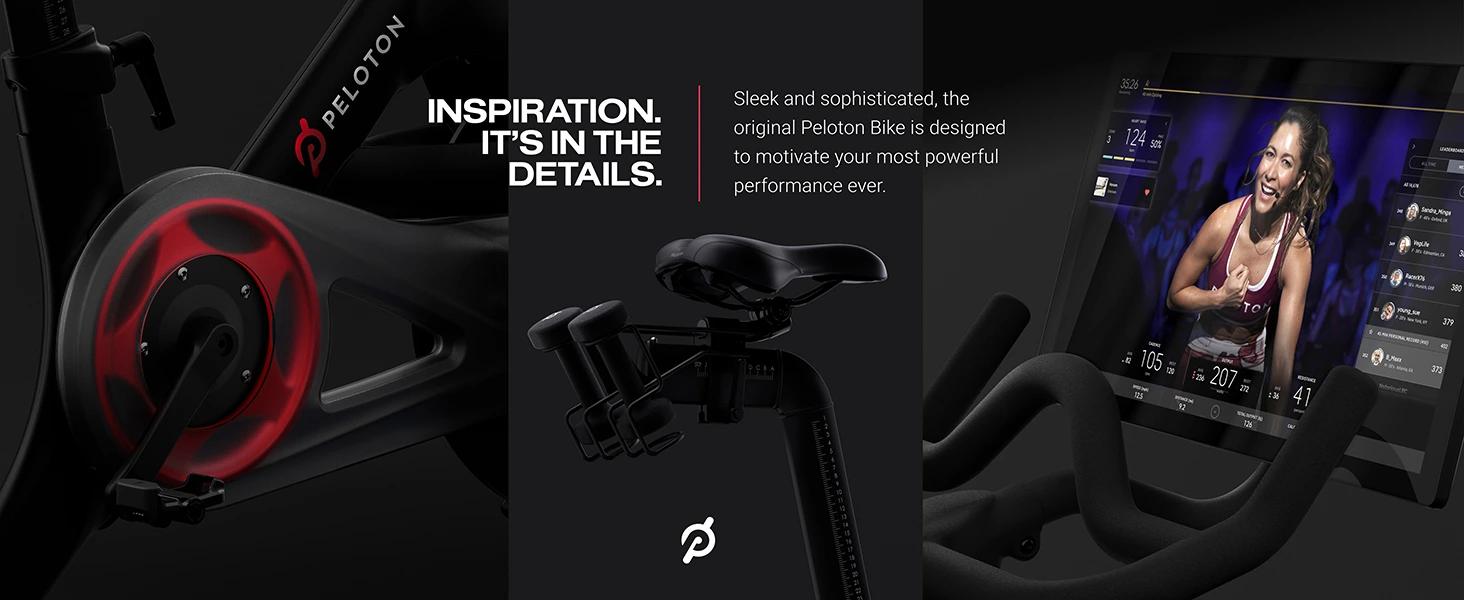
Get the Peloton App on TV on Specific Devices
There are a few different ways to get the Peloton app on your TV (Apple, Samsung, Sony, Android):
You might like to know about the Best Shoes for Peloton Bike – Unisex Shoes
Apple TV
- Step 1: Open the App Store on your Apple TV.
- Step 2: Search for “Peloton” and download the Peloton app.
- Step 3: Open the Peloton app and sign in with your Peloton account.
- Step 4: Your Peloton workouts will now be available on your Apple TV.
Samsung TV
- Step 1: Open the Samsung Smart Hub on your Samsung TV.
- Step 2: Go to the Apps section.
- Step 3: Search for “Peloton” and download the Peloton app.
- Step 4: Open the Peloton app and sign in with your Peloton account.
- Step 5: Your Peloton workouts will now be available on your Samsung TV.
Sony TV
- Step 1: Open the Google Play Store on your Sony TV.
- Step 2: Search for “Peloton” and download the Peloton app.
- Step 3: Open the Peloton app and sign in with your Peloton account.
- Step 4: Your Peloton workouts will now be available on your Sony TV.
Android TV
- Step 1: Open the Google Play Store on your Android TV.
- Step 2: Search for “Peloton” and download the Peloton app.
- Step 3: Open the Peloton app and sign in with your Peloton account.
- Step 4: Your Peloton workouts will now be available on your Android TV.
Troubleshooting your Peloton app on TV
If you are having trouble getting the Peloton app on TV, here are a few things to try:
- Make sure that your TV and your mobile device or streaming device are connected to the same Wi-Fi network.
- Restart your TV and your mobile device or streaming device.
- Make sure that you have the latest version of the Peloton app installed.
- Contact Peloton customer support for assistance.


